If you’re a business owner, you know the feeling: social media is overwhelming, chaotic, and time-consuming. What should I post today?
How do I stay consistent? How do I even start?
That’s why I created the Frenzy to Feed Framework, a simple system to help you plan, create, and schedule a full month of content — without the stress. Here’s how to do it in five easy steps.
Step 1: Clarify Your Monthly Themes
Start by choosing one main theme for the month. This keeps your content focused and ensures everything you post aligns with your brand goals, client questions, or promotions.
Some theme ideas:
- Holidays or seasonal topics
- A specific service, product, or promotion
- One of your brand pillars
- National Month observances
By picking a central theme, you can visualize the month’s content at a glance and make planning much easier.
Pro Tip: Do the whole year at once so you can plan ahead for content drops, launches, and new products!
Step 2: Choose Your Weekly Long-Form Topics
Once you have your monthly theme, pick one big idea per week that supports it. Long-form content is the foundation for your smaller posts.
For example:
- Week 1: Educational blog post
- Week 2: Client story
- Week 3: Visual tips
- Week 4: Offer spotlight
Use your content buckets to keep your messaging balanced across different types of posts. If you don’t have content buckets or pillars set up for your content marketing, consider reaching out to me to get a customized Brand Clarity Book, or do it yourself with our workbook!
Step 3: Break Each Topic Into 3 Posts
Now it’s time to repurpose your long-form content into smaller pieces. Aim for three posts per topic, using different formats to keep your feed engaging:
- 1 engaging reel
- 1 educational carousel
- 1 promotional or call-to-action post
This approach maximizes your content’s reach while minimizing the time you spend creating it.
Step 4: Type It Out
Organization is key. Use a Google Doc or similar system to write your captions and link your graphics. Create folders in Google Drive (or your preferred storage system) to keep everything organized.
Folder example:
Social > 2025 > August > [Month]
Link all visuals to the corresponding post in your doc. This not only saves time but also keeps your workflow seamless.
Get access to my FREE Google Doc Template >> FIND IT HERE
Step 5: Schedule It Out
Finally, use a scheduling tool like Metricool, Later, or Planoly to plan your posts in advance. Scheduling lets you batch your content, freeing you from daily posting stress and keeping your brand consistent.
Some of my recommendations to schedule and plan your content:
- Of course, you have a Facebook/Meta Business
- I currently use Rella (which I absolutely love) – Sign Up with my code!
- I used to use Metricool, and they have a great free option if you are just setting up one brand for yourself! Check it out here.
As a Small Business Owner, Plan Your Social Media Content Easily and Quickly
Planning your social media doesn’t have to feel chaotic or overwhelming. With the Frenzy to Feed Framework, you can take control of your content, stay consistent, and save hours of stress each month. By clarifying your themes, breaking down your topics, repurposing content, organizing your captions and visuals, and scheduling in advance, you’ll go from scrambling daily to confidently showing up for your audience — every single day.
Remember: consistency and clarity are what turn a feed from messy to magnetic. Start small, plan ahead, and watch your social media transform from a frenzy into a feed that truly represents your brand.
What a quick guide to staying on brand and consistent in your content? Grab our CONTENT CREATION CHEATSHEET to keep you on track and streamlined in your marketing.

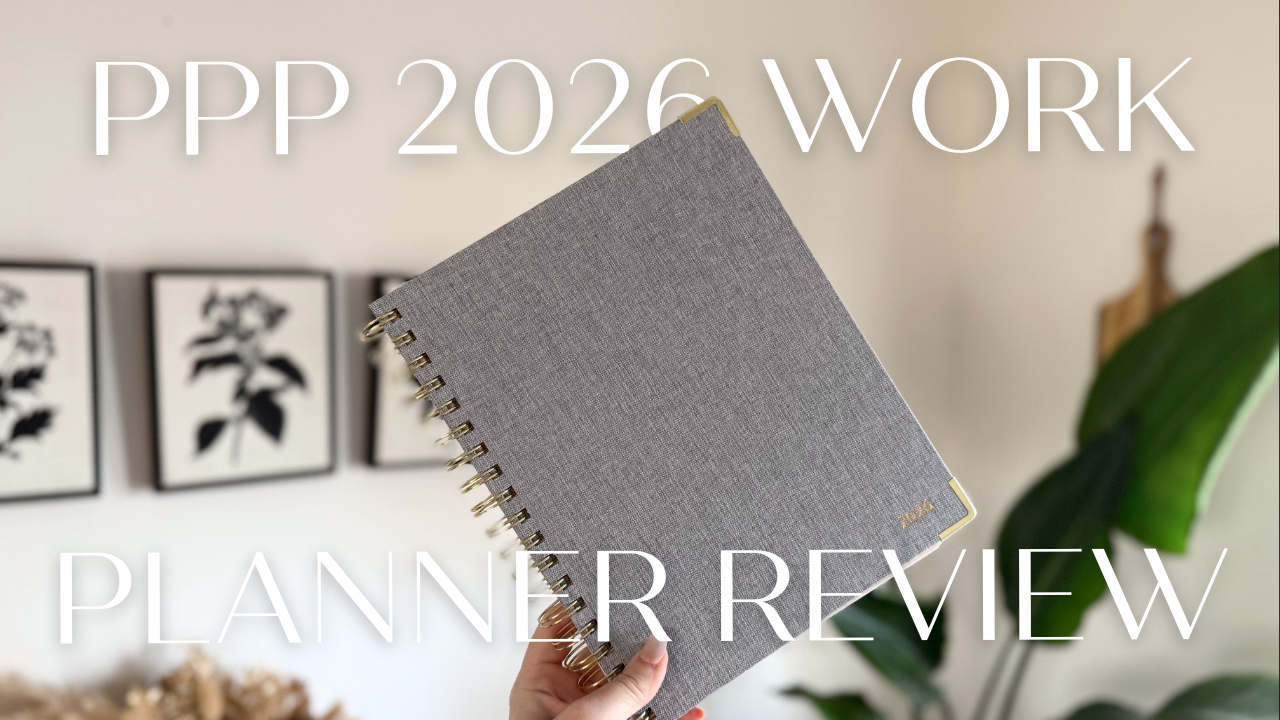


Comments +